
Salut tout le monde !
Vous avez été nombreux à me demander comment faire l'électronique de sa CNC faite maison donc c'est ce qu'on va voir dans cet article.
Cet article complète / reprend une vidéo YouTube que j'ai faite sur ce sujet.
Je vous invite à la regarder, vous n'êtes pas obligé pour suivre, je reprends toutes les étapes dans l'article.
Petite précision avant de commencer, nous allons seulement voir ici les bases pour faire l'électronique de sa CNC.
Je sais qu'il y a du matériel plus récent, plus performant qui permet plus de fonctionnalité etc... Mais là, je vais vous montrer les grandes lignes avec du matériel simple et sans rentrer dans le détail de tous les paramétrages pointus.
1 - MATÉRIEL
Pour l'électronique que je vais vous présenter, on va se baser sur une carte Arduino Uno (à gauche) qui est simple a prendre en main, équipé d'une CNC Shield V3 de chez Protoneer (à droite) :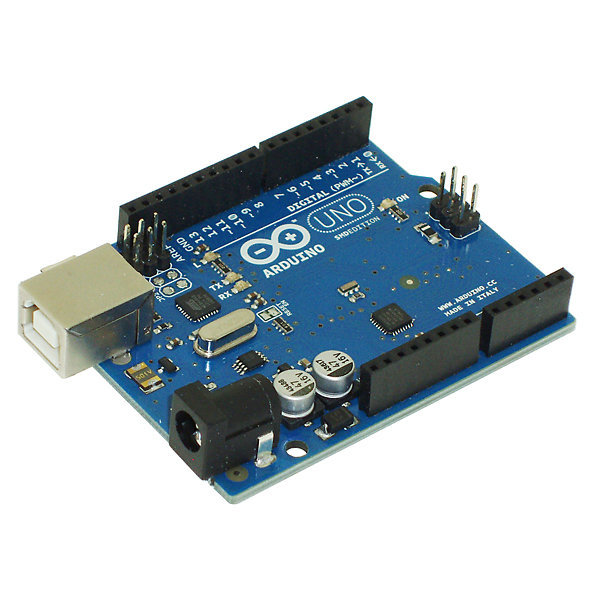
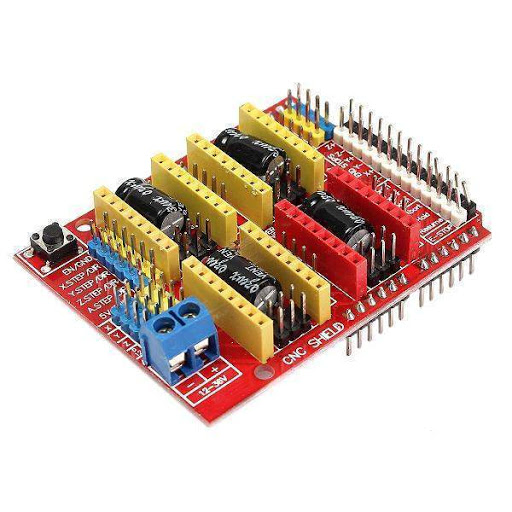
On aurai pu faire sans CNC Shield, mais déjà :
- c'est long, fastidieux.
- c'est pas résistant ni a la poussière ni aux vibrations, c'est un coup a avoir des court-circuits de partout
- c'est très compliqué à intégrer proprement dans un boitier car ça prend de la place et a cause du point 2 il faut bien le protéger.
Voici le genre de montage que la CNC Shield permet d'éviter :
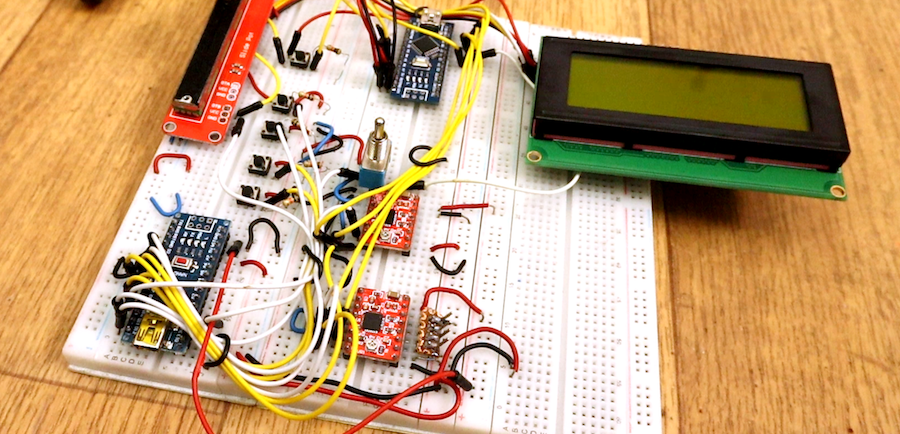
Pour la motorisation nous allons utiliser des moteurs Nema17, qui sont des moteurs pas à pas, 200 pas par révolution. Ce sont des moteurs utilisés dans 99% des imprimantes 3D et CNC grand public qu'on peut trouver un peu partout sur Amazon ou autre.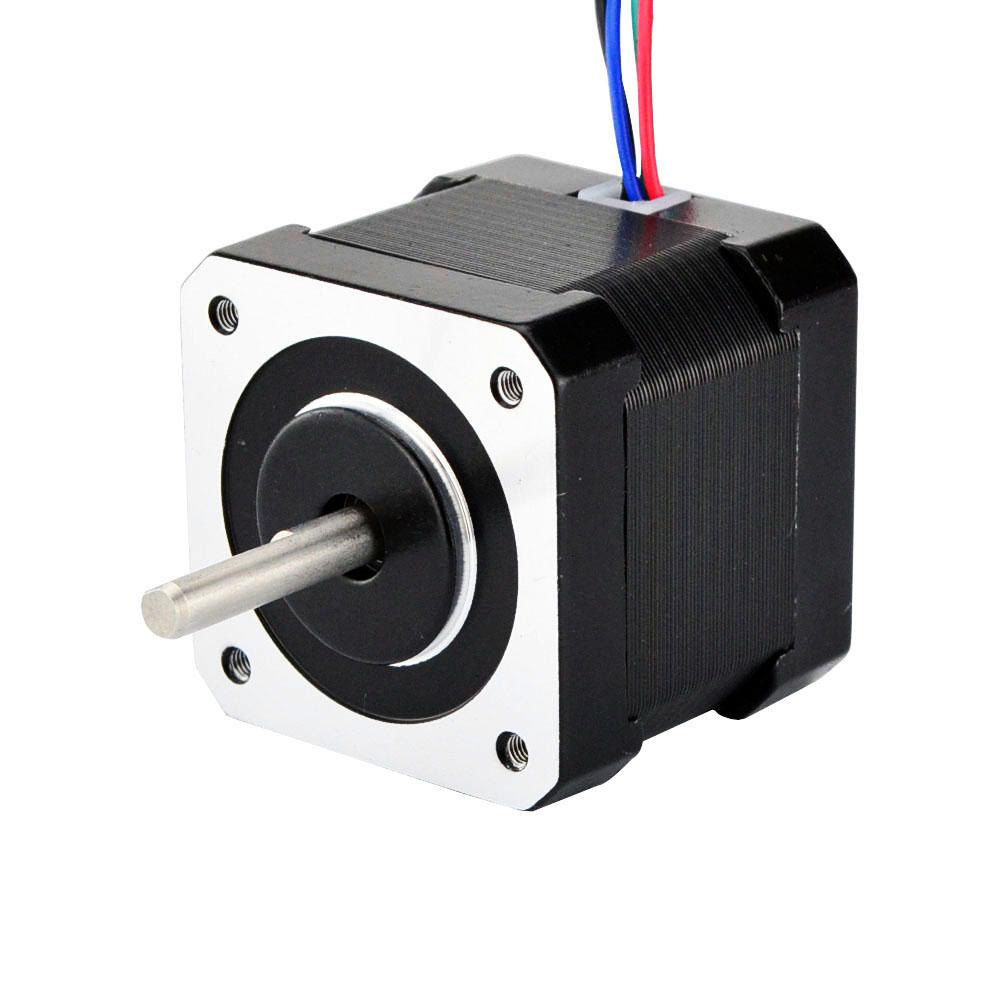 Les moteurs pas à pas ne sont pas des moteurs classique que l'on branche sur une alimentation et qui se mettent a tourner comme par magie.
Les moteurs pas à pas ne sont pas des moteurs classique que l'on branche sur une alimentation et qui se mettent a tourner comme par magie.
Ils effectuent une série "de cran", de pas, pour tourner, ce qui permet de contrôler précisément leur vitesse, leur sens de rotation et surtout leur position.
Dans notre cas les Nema17 font 200 pas pour faire un tour complet. Ce qui signifie que l'on peut contrôler leur position a 360 / 200 = 1.8° près !
Pour leur faire faire un pas, il faut leur envoyer une impulsion électrique. C'est à dire que pour les faire tourner, il faut leur envoyer une série d'impulsions :
- En contrôlant le nombre d'impulsion qu'on envoi, on contrôle leur position
- En contrôlant la fréquence des impulsions, on contrôle leur vitesse
Vous devez vous dire que ça semble plus compliqué que prévu pour piloter un moteur pas à pas, mais en fait non. Il existe un composant électronique qui va gérer pour nous l'envoi des impulsions au moteur. On appel ça un driver moteur.
Le driver moteur va réceptionner les ordres de vitesse, de sens de rotation et de position provenant de l'électronique de commande, dans notre cas le Arduino pui transformer ces ordres en série d'impulsions électriques qu'il va envoyer au moteur.
Il existe 2 références de drivers moteur HYPER connus :
- Les DRV8825 (à gauche)
- Les A4988 (à droite)
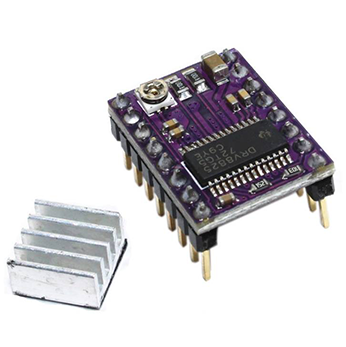
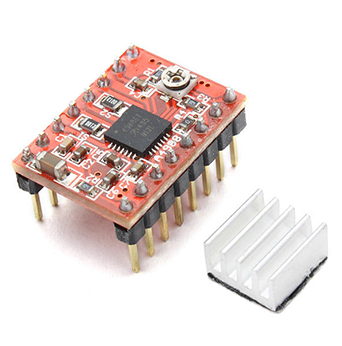
(Encore une fois je sais qu'il existe plus de référence de driver moteur, plus performants avec des fonctionnalités plus poussées etc... mais ici je reste sur des choses simples)
Ces deux drivers moteurs sont protégés contre les surchauffes (dans une certaine limite évidemment) mais ils ont 2 grosses différences importantes :
- le courant maximal que peut envoyer le driver au moteur
- le nombre de divisions de "micro-stepping"
Voici les valeurs pour ses deux drivers :
- DRV8825 : Courant admis jusqu'à 1.5A sans refroidissement, 2.2A avec un refroidissement très efficace (radiateur + ventilateur). Division maximale de 1/32 pour le micro-stepping.
- A4988 : Courant admis 1.2A avec refroidissement, et 2A avec un refroidissement efficace (radiateur). Division maximale de 1/16 pour le micro-stepping.
Un courant plus élevé va permettre de mettre des moteurs plus gros donc plus gourmands et/ou pouvoir faire forcer les moteurs un peu plus. Ici le DRV8825 accepte plus de courant donc il permet plus de marge pour choisir ses moteurs.
Le micro-stepping quand a lui consiste à diviser le pas d'un moteur en pas encore plus petit donc a multiplier le nombre de pas total du moteur pour faire 1 tour.
Par exemple, notre moteur Nema17 - 200pas par révolution, avec un micro-stepping de 1/2, effectuera 200 x 2 = 400 pas pour faire un tour.
Donc en suivant la logique le DRV8825 est capable de multiplier par 32 le nombre de pas de notre moteur, alors que le A4988 le multiplie au maximum par 16.
Je préfère naturellement les DRV8825 car il admet plus de courant et possède un micro-stepping bien plus fin, le seul point "négatif" c'est qu'il est un peu plus cher (avec le temps la différence de prix se réduit).
Et enfin, pour alimenter tout ça, nous allons avoir besoin d'une alimentation assez puissante principalement pour supporter la charge des moteurs. Chaque moteur consomme environ 5W, ce qui nous donne 20W sur un montage a 4 moteurs.
J'utilise personnellement, une alimentation 12V 5A (environ 60W) qui est largement suffisante pour mon utilisation :
2 - LOGICIELS
Maintenant qu'on a fait un peu le tour du matériel nous allons voir les logiciels nécessaires pour programmer, paramétrer et piloter une CNC.
Le premier logiciel dont on va avoir besoin c'est l'Arduino IDE qui est l'environnement de développement Arduino. Il est totalement gratuit et va nous permettre de programmer dans notre carte Arduino le logiciel embarqué, aussi appelé firmware en anglais.
Pour l'installer rien de compliqué, il suffit de le télécharger et de suivre un classique "Suivant Suivant..." .
Voici le lien pour le télécharger : Arduino IDE - Sofware
Une fois que vous l'avez installé, lancez le pour vérifier qu'il s'est bien installé, vous devriez avoir cette fenêtre :
Branchez votre carte Arduino à l'ordinateur et vérifiez dans l'onglet "Outils" que le logiciel est capable de reconnaître votre carte correctement.
Vous pouvez sélectionner le port de communication (qui devrait apparaître) et le type de carte. Vérifiez que tout est bien détecté, sinon choisissez le bon type de carte.
A ce stade, vous êtes capable de programmer votre Arduino mais la question est : Avec quel Firmware ?
Nous allons utiliser ici le firmware GRBL qui est OpenSource (gratuit) et très largement utilisé dans les CNCs grand public.
Il est même assez utilisé pour que des logiciels très connus comme Fusion360 qui intègre l'exportation des chemins d'usinage au format GRBL.
Voici le lien pour le télécharger : GRBL - Last Release
Vous allez devoir télécharger le zip "Source code (zip)"Il suffit ensuite de l'extraire, vous devriez avoir une arborescence de dossier et de fichier, le seul dossier qui va nous intéresser c'est "grbl".
Ce dossier est une bibliothèque pour le logiciel Arduino IDE, on va donc retourner sur le logiciel et inclure ce dossier en cliquant sur "Ajouter la bibliothèque ZIP" dans l'onglet "Croquis > Inclure une bibliothèque".
Là, vous naviguez jusqu'à l'endroit ou vous aurez extrait le dossier et vous sélectionnez le dossier "grbl" (nous ce n'est pas un dossier zip mais ça marche quand même)
Après ça, en retournant dans l'onglet croquis, vous devriez avoir la bibliothèque grbl qui est apparu dans le même onglet :
Vous avez maintenant GRBL prêt ! Il ne nous reste plus qu'à programmer la carte Arduino avec.
Pour cela, nous allons simplement ouvrir le projet ArduinoIDE fournis avec GRBL. Comme on a ajouter GRBL en tant que bibliothèque on a juste à aller sur "Fichier > Examples > grbl > grblUpload", et le projet va s'ouvrir dans une nouvelle fenêtre !
Il ne reste plus qu'à "téléverser" le programme sur la carte Arduino en cliquant sur ce petit bouton en haut a gauche de la fenêtre :
dans la console noire en bas de la fenêtre, vous devriez voir des choses passer, des informations de compilation et de téléversement, vous êtes en train de programmer GRBL dans votre Arduino !
Attendez un peu jusqu'à que la programmation soit terminée, la console devrait ressembler a cela, affichant "Téléversement terminé" si tout s'est bien passé :
(Il y a des messages de warning au niveau de la mémoire disponible, c'est normal, GRBL utilise la quasi totalité de la place disponible sur la mémoire de l'arduino)
Et voilà ! vous avez programmé votre carte Arduino, avec GRBL, Arduino IDE vous indique que le téléversement s'est bien passé, mais nous n'avons pas encore le moyen de vérifier que GRBL lui même fonctionne bien...
C'est donc le moment d'introduire le troisième et dernier logiciel dont on va avoir besoin, j'ai nommé : CNC JS !
CNC JS va nous permettre de communiquer avec GRBL. Nous allons pouvoir le paramétrer mais aussi et surtout, piloter notre CNC !
Pareil que pour les autres logiciels, nous allons télécharger et installer CNCJS, voici le lien : CNCJS - Last release
Une fois installé, vous pouvez le lancer, vous devriez avoir cette fenêtre :
Vous pouvez voir a gauche une section intitulée "Connexion". Sélectionnez le port de communication de votre Arduino (le meme que dans ArduinoIDE), régler la vitesse de transmission a 115200 (je vais pas rentrer dans le détails) puis cliqué sur "Ouvrir".
La section "Console" juste en dessous devrait s'ouvrir et afficher un tas de paramètres en blanc sur un joli fond noir :
Ces paramètres sont envoyés par GRBL, ce qui veut dire que GRBL est correctement exécuté. En remontant un peu dans la console, vous devriez même retrouvé le numéro de version de GRBL que vous venez d'installer.
On vient de terminer l'installation des logiciels et la programmation de l'arduino. Nous allons aussi vérifier que GRBL été bien installé et qu'il répondait, nous allons maintenant passer au montage / assemblage des composants entre eux.
3 - MONTAGE
Le montage est plutôt simple, c'est du lego !
Pour commencer, nous allons monter la carte CNC Shield sur l'arduino, a ce niveau nous ne pouvons pas vraiment nous tromper
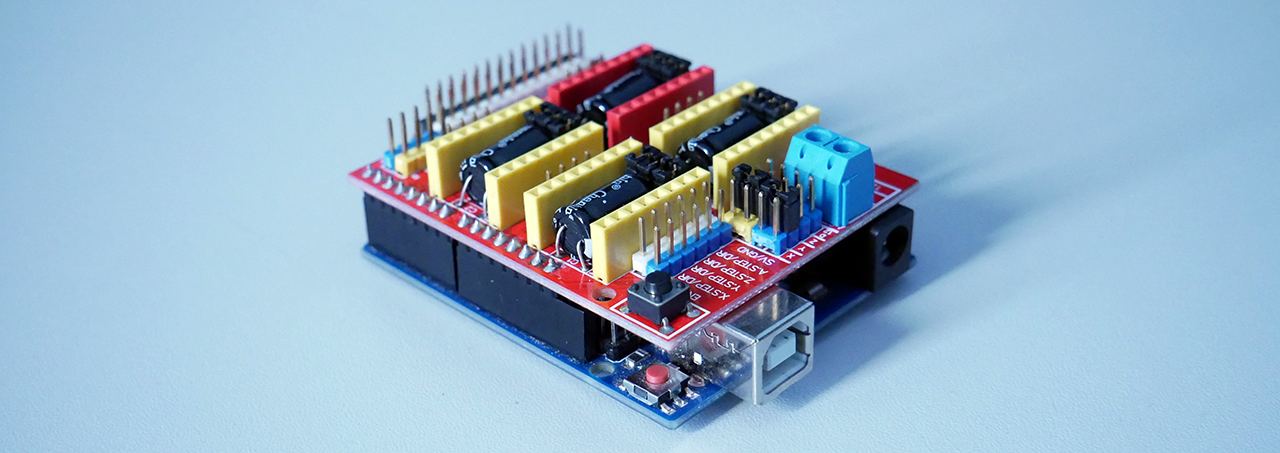
Ensuite on va placer les cavaliers de micro-stepping, il y a 3 emplacements possible sous chaque emplacement de driver moteur
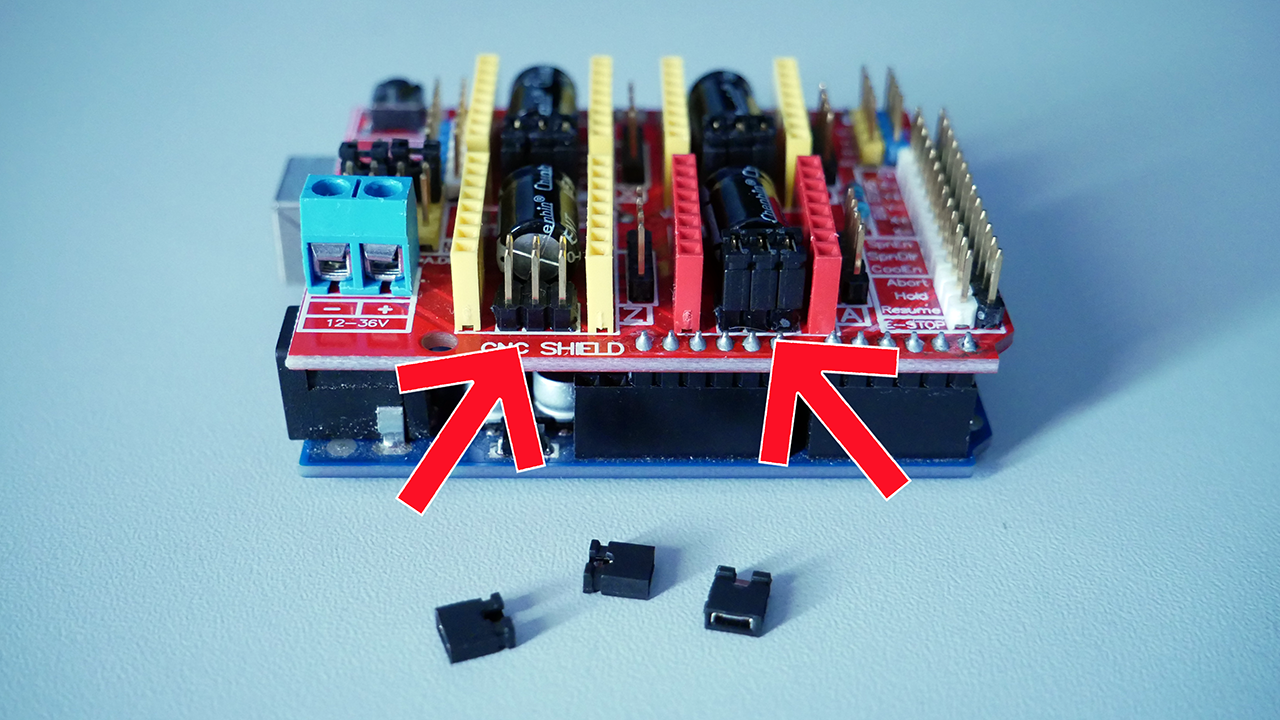
En fonction de comment on positionne les jumpers (cavaliers), on sélectionne le mode de division de micro-stepping, voici le tableau de correspondance pour chaque référence de driver :
Retenez bien quel mode vous avez sélectionné ça va être très important pour la suite !
Personnellement je mets tous les jumpers sur le DRV8825. Je suis a 1/32 de micro-stepping.
Ensuite, on colle les radiateurs souvent livrés avec les drivers. Si, comme moi, vous avez une machine assez grosse, je vous conseille d'acheter des radiateurs beaucoup plus gros qui permettrons de mieux refroidir vos drivers
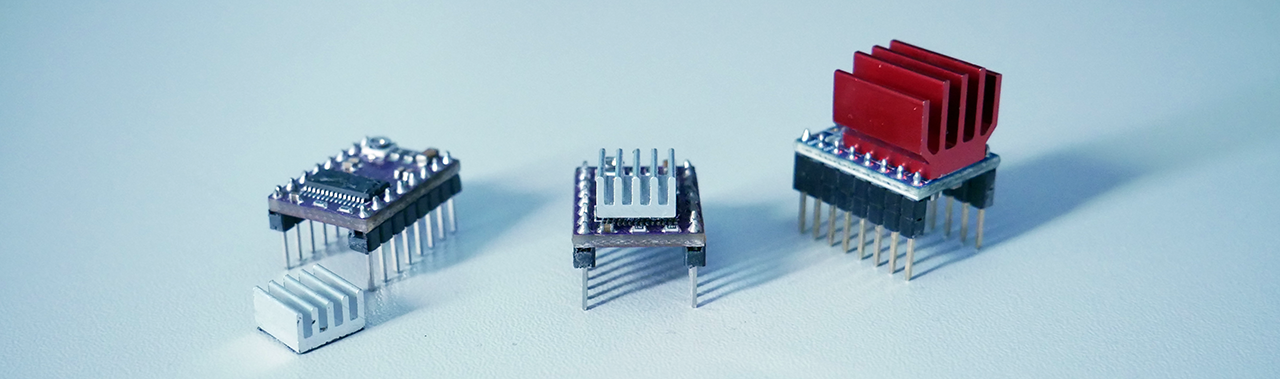
Nous allons pouvoir placer les drivers sur leur emplacement respectif, sur la CNC Shield.
ATTENTION : Ici, il faut bien regarder et positionner la pin "Enable" (ou "En") du driver sur la pin Enable de la CNC Shield, sinon vous êtes sur de tous griller.
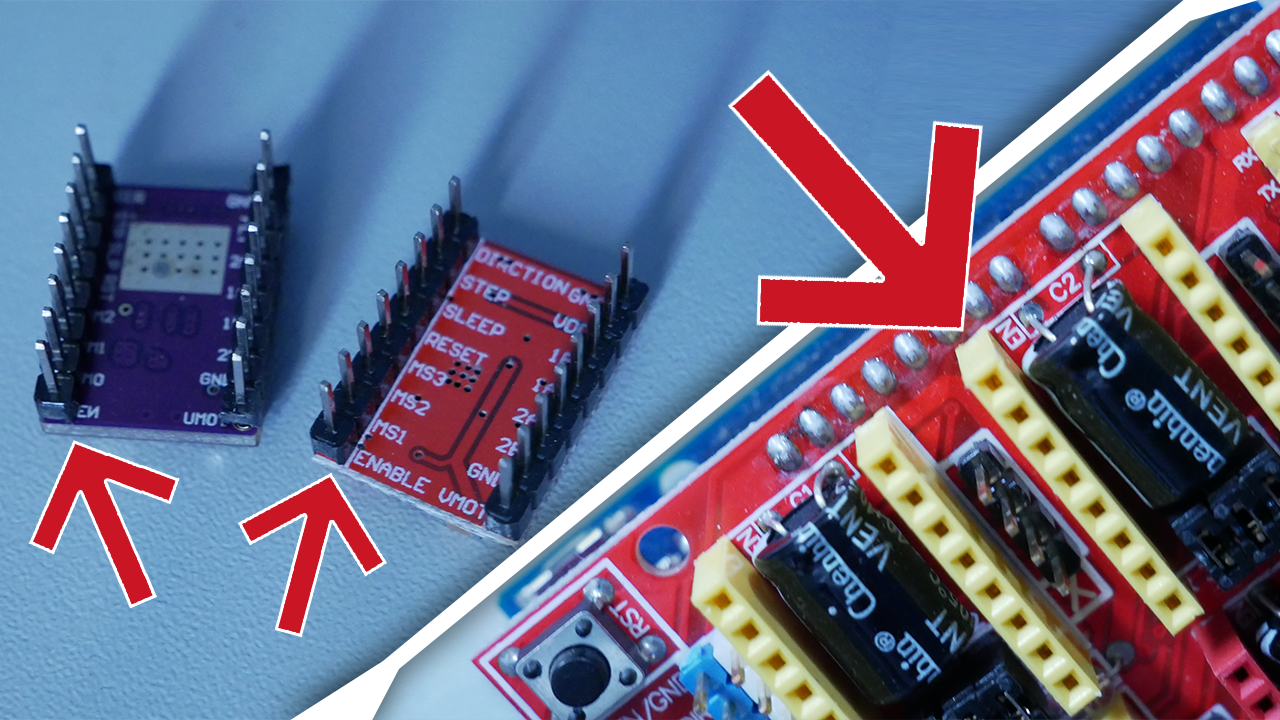
Une fois que vous avez mis tous vos drivers en faisant attention a la pin Enable, nous allons nous attarder sur le 4ème emplacement de driver moteur.
Sur la CNC Shield, à coté de chaque emplacement de driver moteur, il y a le nom de l'axe que ce driver va piloter (X, Y ou Z), mais il y a aussi un 4ème driver intitulé 'A'.
Ce 4ème driver va pouvoir recopier tous les mouvements d'un des 3 autres axes, au choix. Si comme moi, vous avez une CNC avec 2 moteurs pour 1 seul axe, vous allez devoir utiliser cette fonctionnalité de duplication d'un axe. (dans mon cas c'est l'axe Y qui dispose de 2 moteurs)
Sur le coté de la CNC Shield, vous avez des emplacements pour des jumpers portant le nom des axes, vous allez devoir placer 2 jumpers cote à cote pour sélectionner l'axe que vous voulez répliquer
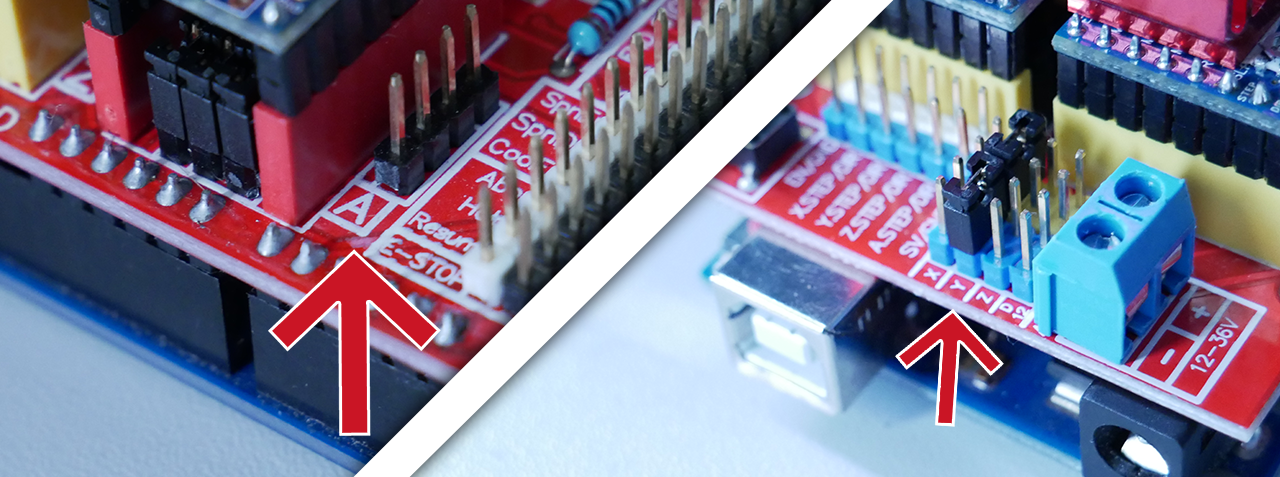
Il nous reste plus qu'a brancher l'alimentation et les 4 moteurs. Pour l'alimentation c'est simple, il y a un bornier sur le CNC Shield, on mets le + sur le fil rouge, le - sur le fil noir...
Attention quand même, il ne faut pas brancher l'alimentation sur l'Arduino directement mais bien sur le bornier de la CNC Shield, l'Arduino sera simplement alimenté par le port USB.
Pour brancher les moteurs se trouve un connecteur a 4 pins a coté de chaque driver. Il n'y a pas de sens particulier car en retournant le connecteur, on inverse simplement le sens de rotation du moteur.
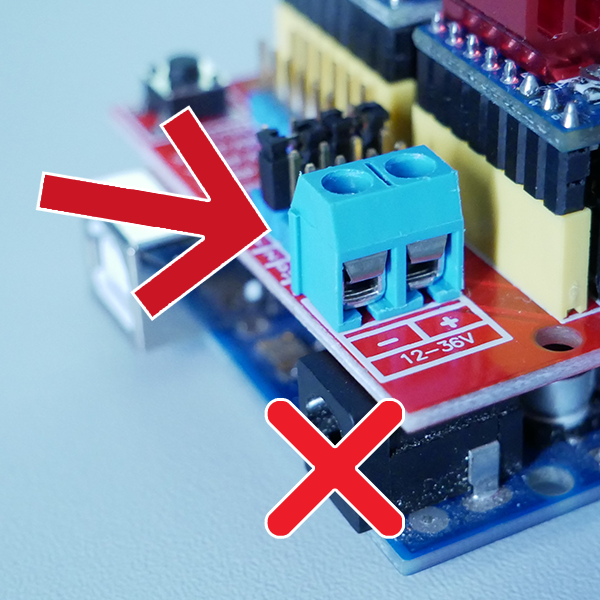
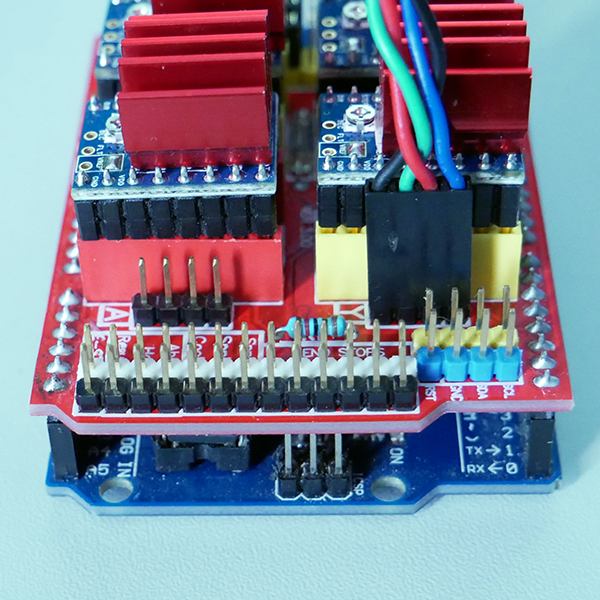
Le montage est terminé ! Nous pouvons passer au paramétrage de GRBL
4 - PARAMETRAGE
Pour le paramétrage on va rebrancher notre Arduino en USB a l'ordinateur et on va alimenter la CNC Shield avec l'alimentation branchée juste avant.
Une fois que tout est branché nous pouvons retourner sur CNCJS, ouvrir la communication et ouvrir la section console.
Vous devriez avoir comme plus haut tout cela qui s'affiche :
CNCjs 1.9.20 [Grbl]
Connected to COM7 with a baud rate of 115200
Grbl 1.1h ['$' for help]
client> $$
$0=10 (Step pulse time, microseconds)
$1=25 (Step idle delay, milliseconds)
$2=0 (Step pulse invert, mask)
$3=0 (Step direction invert, mask)
$4=0 (Invert step enable pin, boolean)
$5=0 (Invert limit pins, boolean)
$6=0 (Invert probe pin, boolean)
$10=3 (Status report options, mask)
$11=0.010 (Junction deviation, millimeters)
$12=0.002 (Arc tolerance, millimeters)
$13=0 (Report in inches, boolean)
$20=0 (Soft limits enable, boolean)
$21=1 (Hard limits enable, boolean)
$22=0 (Homing cycle enable, boolean)
$23=0 (Homing direction invert, mask)
$24=25.000 (Homing locate feed rate, mm/min)
$25=500.000 (Homing search seek rate, mm/min)
$26=250 (Homing switch debounce delay, milliseconds)
$27=1.000 (Homing switch pull-off distance, millimeters)
$30=17000 (Maximum spindle speed, RPM)
$31=3000 (Minimum spindle speed, RPM)
$32=0 (Laser-mode enable, boolean)
$100=50.000 (X-axis travel resolution, step/mm)
$101=50.000 (Y-axis travel resolution, step/mm)
$102=50.000 (Z-axis travel resolution, step/mm)
$110=500.000 (X-axis maximum rate, mm/min)
$111=500.000 (Y-axis maximum rate, mm/min)
$112=500.000 (Z-axis maximum rate, mm/min)
$120=50.000 (X-axis acceleration, mm/sec^2)
$121=50.000 (Y-axis acceleration, mm/sec^2)
$122=50.000 (Z-axis acceleration, mm/sec^2)
$130=400.000 (X-axis maximum travel, millimeters)
$131=400.000 (Y-axis maximum travel, millimeters)
$132=150.000 (Z-axis maximum travel, millimeters)
ok
>
On va seulement s'attarder sur les 4 paramètres les plus importants.
En premier le paramètre "$1=25", c'est le paramètre qui va indiquer a GRBL au bout de combien de temps il doit éteindre (dés-alimenté) le moteur après un mouvement. L'unité de ce paramètre est la milliseconde.
Par défaut, après un mouvement, le moteur est éteint au bout de 25ms.
Un moteur alimenté va forcer pour garder sa position actuelle, s'il est éteint, il n'exercera aucune force pour garder sa position et pourra tourner très facilement.
Prenons l'exemple de l'axe Z qui fait monter / descendre la fraise. Lorsque l'ont découpe un planche, le moteur de l'axe Z va faire descendre la fraise dans le bois, puis va rester a sa position durant toute la découpe. C'est la que l'on commence a comprendre le problème.
Si le moteur descend à la bonne position puis s'éteint vu qu'il n'applique aucune force pour garder sa position, il va très certainement "glisser" plus bas a cause des vibrations pendant le fraisage !
Pour corriger ce problème, il suffit de mettre 255 au paramètre $1 . GRBL considère que 255 est un temps infini donc il n’éteindra jamais les moteurs même après un mouvement. Attention de 1 a 254, GRBL prendra le paramètre comme des millisecondes, seule la valeur 255 est considérée comme l'infini.
Nous allons donc tout simplement taper cette ligne dans la console :
$1=255
Le second paramètre c'est le groupe "$100" "$101" et "$102". Il s'agit de la résolution de déplacement pour chaque axe (X Y et Z dans l'ordre).
La résolution de déplacement s'exprime en pas par millimètre, c'est le nombre de pas que doit effectuer le moteur pour faire déplacer notre machine de 1mm.
Pour calculer la résolution, il nous faut :
- Le nombre de pas de base de notre moteur (dans notre cas c'est 200)
- Le mode de micro-stepping choisi, c'est ici qu'il est très important (dans mon cas 1/32)
- Le système de guidage de la machine (dans mon cas des vis trapézoidales 8mm par tour)
Sur ma machine j'utilise des DRV8825 et des vis trapézoïdales don l'écrou avance de 8mm a chaque fois que la vis fait 1 tour.
Voici donc un exemple de calcul de la résolution basé sur les valeurs de ma machine :
( 200pas (Nema17) x 32 (micro-stepping) ) / 8 (vis trapezoidale) = (200 x 32) / 8 = 800 pas / millimètre
Nous allons faire un deuxième exemple pour une machine a courroie GT2. Ce soit les courroies classiques utiliséés en impression 3D, elles on un pas de 2mm par dent. Nous allons aussi dire que le moteur est équipé d'une poulie de 20 dents et qu'on utilise un A4988 en 1/16 microstepping.
Donc voici le calcul :
( 200pas (Nema17) x 16 (micro-stepping) ) / ( 2 (pas de la courroie) x 20 (nombre de dent de la poulie) ) = (200 x 16) / (2 x 20) = 80 pas / millimètre
Nous allons donc renseigner cette valeur a GRBL (dans mon cas 800) :
$100=800
$101=800
$102=800
C'est avec cette valeur que l'on peut calculer la précision atteignable (théorique) par notre machine en divisant 1 millimètre par le nombre de pas :
1mm / 800pas = 0,00125mm
1mm / 80pas = 0.0125mm
Le troisième paramètre, c'est le groupe "$110" "$111" et "$112". C'est la vitesse de déplacement maximale pour chaque axe (X Y et Z dans l'ordre).
Le quatrième paramètre, c'est le groupe "$120" "$121" et "$122". C'est l'accélération pour chaque axe (X Y et Z dans l'ordre).
La vitesse s'exprime en mm/min, littéralement "combien de millimètre va parcourir la machine en 1 minute"
L'accélération s'exprime en mm/sec², en gros plus la valeur rentrée ici sera grande, plus l'accélération sera forte.
Ces deux valeurs vont beaucoup dépendre de votre machine, son poids, sa taille et le type d'usinage que vous allé effectuer (une gravure laser pour accepter des accélération et une vitesse beaucoup plus grand qu'une découpe de bois par exemple)
Je ne peux donc pas vous donner les valeurs parfaites pour votre machine... Vous allez devoir faire des essais !
Je peux quand même vous donner un exemple pour avoir des paramètres de départ pour vos essais :
Sur ma machine qui est grande, lourde et qui découpe principalement du bois, j'ai 2000mm/min en vitesse, et 200mm/sec² en accélération :
$110=2000
$111=2000
$112=2000
$120=200
$121=200
$122=200
Et voila cet article touche a sa fin, je ferais bientôt un nouvel article sur "comment faire pour générer un fichier d'usinage pour une CNC sous GRBL."
Dites moi ce que vous avez pensez de cet article en commentaire et quel article vous aimeriez pour une prochaine fois !
A bientôt !
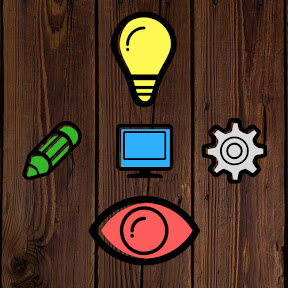

Commentaires
Merci pour ces explications claires et précises. Pour ma première CNC cela me conforte sur le choix du matériel et son fonctionnement.
Avec plaisir c'est la pour ça !
merci pour tout, j avance dans mon projet ! mais je n arrive pas a régler les driver !! ! je tourne dans un sens dans l autre !! doucement ! !rien y fait !!! le moteur ronchonne ,mais n avance pas !!!
good!
Thanks !
Help! My French isnt as good as it once was, so please pardon me if i type in English. I have followed you on Thingiverse since your first cnc build, and i finally got everything printed, and assembled. I am in the process of getting the lectronic portion done, and i can not seem to get the Arduino/cncshield to operate or even turn on the nema17 motors. I've uploaded grbl correctly, ive checked all the settings on my computer, its recognized by the device manager, drivers are up to date. the board powers up correctly, the LED's are on/flashing. I've changed all parameters in the CNCjs coding, but my motors will not turn on. Have i missed something? Any help would be greatly appreciated RIck
I will made a help forum for this I have a lot of demands, plz let me a bit of time ^^'
Merci!
Very nice article. I'm just starting and this helped a LOT!!
Thank you !
Hi Topsie. Thanks for this fantastic job and explications. Two questions: how long are the aluminium bars that you use in the video (not the big CNC)? Did you do some work with aluminium? Thanks Marco
60 cm for the aluminium bars, and yes i cut some aluminium :)
Thanks for the answers
Another question: is there a list of all material (mechanical and electronic) that you bought? Thanks
Yes on the design page on my website ^^
Thanks. I saw now. But , in my case, I started with your previous one CNC. Exist a list this?
bonjour tout d abord merci pour tes videos, j aimerai savoir quel logiciel tu utilise pour faire les gcode de tes pieces a fabriquer merci
Bonjour, merci a toi :) J'utilise Fusion360, je tourne une vidéo sur le sujet dans le weekend
Bonjour , Quel serait votre matériel pour le Nema 23 car les drv8825 ne serait surement pas assez puissant ( ampérage ) . arduino -grbl . Et encore Merci pour ces explications claires et précises.
Bonjour, il faudra des drivers externe avec un adaptateur, je me renseigne sur le sujet
Thank you for your valuable knowledge sharing. It would be kind of you if you search while you are, for the appropriate electronic hadware for a nema 34 motor too.
Mercie pour les idee de construire une CNC . J ai construire le CNC proposee , mais la calibrasione ne fonctionner pas : je regler 100 mm et le cnc fait 25 mm.La meme GRBL 1.1h, leadscruw T8x2, 800 step/mm, CNCJs. Je vous merci en avante.
Bonsoir Topsie, je me permet de revenir sur le réglage $102 (l'axe Z ), dans votre explication vous dite : ( 200pas (Nema17) x 16 (micro-stepping) ) / ( 2 (pas de la courroie) x 20 (nombre de dent de la poulie) ) = (200 x 16) / (2 x 20) = 80 pas / millimètre. Mais vous ne tenez pas compte de la vis T8/2/8, après avoir fait les essais sur ma TopCNC, les 80pas/mm ne sont pas bon (pour moi). J'ai donc réfléchi, et j'ai compris ceci = c'est que enfin de compte les poulies et la courroie s'annule, je m'explique, les 2 poulies: 1 sur le moteur et l'autre sur la vis sans fin, sont identique : pas de 2mm et 20 dents, donc quand le première fait 1 tour, la deuxième aussi...1 tour complet du moteur=1 tour de la vis - - - donc déplacement de 8mm du chariot. Je pense que la bonne formule est = 200pas (Nema17) x 16 (micro-stepping) / 8 (pour une T8/2/8 le ''lead'' de la vis, soit le déplacement en mm du chariot) = 200x16 / 8 = 400 pas/mm. Si j'ai commis une erreur, toute mes excuses par avance....
Oui je sais bien c'est juste que pour ceux qui ont une machine entrainé a courroie et pas a vis. Sur la topscnc les deux poulies utilisée sont des 20dents, donc 1 tour moteur correspond a 1 tour T8. Cest comme si on avait le moteur directement couplé a la vis, il est juste déporté vers l'arrière ^^
Hello, tout d'abord bravo pour tout ce superbe travail! je savais pas comment te contacter pour te parler de mon soucis : j'ai moi même construit ta CNC (version non heavy), et tout va bien, elle fonctionne 'à vide' : j'arrive à envoyer des commandes via g-code sender, à la déplacer sur tous les axes et à envoyer mon g-code. Cependant, quand je lance l'exécution du g-code, ça le lance normalement mais à environ 2-3 cm de hauteur en +; du coup à aucun moment la fraise ne vient toucher l'objet à usiner.... As-tu une idée de où ça peut venir? Le g-code est généré à partir de fusion 360, et la simulation semble tout à fait OK (la fraise rentre bien dans le matériau). Voici le début du g-code généré : (T1 D=5 CR=0 - ZMIN=0 - flat end mill) G90 G94 G17 G21 G28 G91 Z0 G90 (2D Pocket1) T1 M6 S5000 M3 G54 G0 X34.851 Y19.725 Z30 Z20 G1 Z18 F500 X34.845 Y19.724 Z17.925 F166.7 Si tu as des idées et/ou conseils je suis preneur... Merci d'avance
Hello, tu as surement oublié de mettre la fraise en contact avec ta pièce et remettre a 0 au niveau de CNCJS
merci pour tout je finalise les test de ma machine . elle fonctionne très bien le seul truc que j ai changer c est cncjs contre estlcam j ai pour ma part plus facile ps il y il moyen d installer des fin de course ? merci
Bonjour et bravo pour cet excellent tutoriel, tout est clair, précis, de plus vous donnez les liens ce qui facilite le travail mais surtout évite les erreurs, donc BRAVO ! Bien, j’attends avec impatience votre tutoriel sur les « fin de course », car j’ai ma machine qui se met en alarme dès que je veux faire un HOME, sitôt touché un fin de course elle s’arrête et il me faut faire un reset. Si vous avez la solution aussi pour le Z probe sur arduino ce serait le TOP pour beaucoup je pense. Merci pour votre excellent travail et bonne santé à vous et votre famille en ces temps difficiles
Merci a vous !
I found your cnc on thing and really like the lead screw over belt approach. I also am designating a laser engraver so i found your article on this to be incredibly helpful. A big thank you from Maine USA
Thanks !
Bonjour. Super boulot. Je projette de réaliser cette machine en suivant vos instructions. Serait-il possible de réaliser sur le même principe une imprimante 3D en "Arduino". C’est un projet qui m'interesserait. Michel
Avec un Arduino Mega oui ça se fait beaucoup ! Avec une Carte RAMP 1.4
Bonjour, votre travail est remarquable et encore Merci !!!! Petite question : est-il possible de piloter un 4ème axe plutôt que d'en répliquer un ? Merci à vous
Bonjour, je suis admiratif d'un tel travail.....non seulement très bien fait, mais vous faites en plus un partage de connaissance...Vous êtes un génie ! Bravo et surtout MERCI !!!
Bonjour, je vais me lancer dans la réalisation de cette CNC. Par contre, je ne connais pas la makita peut elle découper des matériaux type DEPRON de 5 mm mais d'une façon assez fine et précise. Je réalise des avions de modélisme et il faut que les découpes sois propre. Merci encore pour tout le boulot que vous effectué. Vraiment génial.
Hi. Please tell me, How to read CAD drawing and run the Arduino and stepper motor accordingly. Can we use Arduino instead of CNC controller which are used in Industrial Applications like CNC laser cutting machine.
Bonjour Topsie J'ai scrupuleusement suivi le tuto électronique pour brancher ma CNC mais rien ne bouge quand j'essaye d'actioner les moteurs via la console CNC.JS. Un conseil à me donner ? Merci d'avance ! PS : j'utilise ce matériel : https://www.amazon.fr/gp/product/B07YWSDK87/ref=ppx_yo_dt_b_asin_title_o01_s01?ie=UTF8&psc=1 https://www.amazon.fr/gp/product/B07ZCRYWCV/ref=ppx_yo_dt_b_asin_title_o01_s01?ie=UTF8&psc=1 https://fr.aliexpress.com/item/4000592680339.html?spm=a2g0s.9042311.0.0.27426c37ASwnHV
Hello, Topsie, je vais bientôt me lancer dans la création d'une CNC, mais pour le moment je bloque sur un point qui doit être tout bête mais je ne trouve pas à quoi et comment raccorder la fraiseuse pour que GRBL puisse la piloter (et faire varier sa vitesse) et quel module de puissance mettre en sortie du CNC shield. Donc pour le moment mon installation à vide pilote bien les 3 axes mais pas la fraiseuse, pourrais-tu m'aiguiller ? Merci d'avance pour ton aide et pour le super travail que tu fais.
Merci pour vos efforts je vais commencer mon aventure j'espère qu'elle aboutira.
merci pour tout, j avance dans mon projet ! mais je n arrive pas a régler les driver !! ! je tourne dans un sens dans l autre !! doucement ! !rien y fait !!! le moteur ronchonne ,mais n avance pas !!! l alim est une 60 watts un peu comme la tienne ! cdl
Bonjour, trop belle présentation. je voulais vous poser une question par rapport ma carte arduino due et la rampes 1.4 pour 6 moteurs : existe-t-est il un autre programme que le grbl pour pouvoir faire fonctionner mes moteurs. merci
Bonjour, quelqu'un a déjà acheter le matériel listé ? je suis un peu perdu, il y as tellement de model différent que j'ai peur de ne pas acheter le bon :( je suis novice en CNC. Si vous avez des liens pour les achats je suis preneur et merci J'ai récupéré une CNC3018 chez un ami mais je doute que la carte et les moteur soit bon pour en faire une plus grande (environ 60x40) Quand on voit les tutos vidéo sa l'air simple mais plus on essaie plus sa ce complique :) Merci.
Dear friend. I installed driver drv8825, I set the direction 0.9v, micro-step 1/32, - engines (Nema 17 1.8A 71N.cm (100.5oz.in)). When you approach the motor at a very close distance you can hear a whistle, I tried to change the voltage below, but the whistle does not go away. Can you give me some advice?
vraiment au top .....je surkiffe bon courage pour la suite
Bonjour Topsy, Excellent tutoriel, permettant de meubler mes connaissances sur les moteurs pas à pas. Projet exceptionnel que je compte bien bâtir durant l'hiver canadien qui vient à grands pas, afin de profiter de ce bel outil durant les beaux jours de l'an2021. Merci pour tout. RJM
Aussi, j'oubliais, y a-t-il une raison particulière de ne pas avoir implanté de détection de fin de course (limit switches) ? Merci. RJM
Bonjour Topsie. Tout d'abord un très grand merci pour tout ce travail formidable. J'aimerais savoir si cette procédure est identique et surtout fonctionnelle avec : - des moteurs NEMA 23 - et des drivers TB6600 ( https://fr.aliexpress.com/item/4000991051851.html?spm=a2g0s.9042311.0.0.7e0a6c37T0bd3O ) , qui sont eux-mêmes commandé par un Arduino Uno Merci d'avance et encore félicitation pour tout ce travail
bonsoir, ta personne et ta présence me plaisent beaucoup. J'ai 67 balais , autodidacte. tes vidéos sont chouettes . pourrai-tu expliquer pour trouver le positif et le négatif sur les pap. j'ai regarder une vidéo sur le sujet ...totalement abscons pour moi. cela bouge dans tous les cas. fran.
Mislim da se bolje od ovoga ne moze prezentovati.Svaka cast..
Franchement ,j'étais pas emballé pour me lancer dans la fabrication de mon routeur, pour la simple et bonne raison que je suis une vrai guiche en électronique. Mais ta vidéo ma convaincu, et ma super rassuré. Donc, je pense que je vais franchir le pas, en plus, ta machine me plais énormément. Et si tu as des points sur le quelle il faut être précis dans le montage, sa serait super sympa de m'envoyé un petit message. Merci
Bonjour Topsie, Super tes explications et tes vidéos... Je débute avec une CNC 3018 Pro qui ne veut pas se connecter a mon PC, avec une Carte ANNOY TOOLS. Candle 1.1.7 m'affiche toujours " le port s'est ouvert". donc je voudrais faire l’électronique que tu décris avec un CNC Shield, j'ai tout compris, juste une chose que j'ai peut-être raté, les branchements pour démarrer la broche, où brancher le Laser et pour les trois endstop XYZ car sur certaine vidéo j'ai vu de brancher la broche sur Z+, j'ai téléversé GRBL1.1 dans l'Arduino UNO, tout est prêt sauf où brancher tout le reste... Merci pour ton aide. Charlycnc
Comienzo con tu maravilloso proyecto. Muchas gracias por tu inapreciable ayuda, tu sabiduría y excelente información.
Est-ce que si en travaile avec Arduino Mega avec une carte RAMP 1.4 est essentielle de travailler avec le logicielle de g-code . j'attendre votre repanse !!!
bonjour, comment procéder pour implanter un laser ou une foreuse sur cette carte arduino? Avez-vous un tuto. En tout cas un grand merci grâce à vous j'ai déjà pu programmer ma carte et faire tourner les moteurs super ;)
Super tuto, en suivant à la lettre tout fonctionne. Mon problème actuel est le branchement sur cette carte d'un laser ou d'un moteur fraiseuse qui lui doit descendre et remonter entre les passes. Là je galère ...
MUITO TOP, TOP CNC. OBRIGADO !
Bonjour Topsie, Voilà ça fait un peu plus d'un an que j'ai acheté une CNC 3018 et après quelques réglages que j'ai pu faire grâce à toi où tu expliques les paramètres sur CNCJS je suis arrivé aux limites de la machine et j'ai donc décidé de me lancer dans la construction d'une machine un peu plus grande et plus puissante. Je me suis donc inspiré de tes vidéos, la machine est en construction et je teste l'électronique à vide et là...problème! J'utilise la même carte et shield que toi, j'ai juste mis des nema 23 et des drivers tb 6600 à la place. le problème, quelque soit la configuration du micro-stepping au delà d'une vitesse (à vide) de 1400mm/mn le moteur se bloque et quelque soit l'accélération appliquée... Voilà, je désespère vraiment de pouvoir me servir de cette machine...
merci monsieur tous ce que vous avez ecrit sur la cnc est tres interessant pour tous ceux qui reve de construre une y compris moi. j'ai juste un probleme a propos ds moteurs que avec tous ce que j'ai lue ici j'arrive pas a regler la rotation directe des moteurs il tourne a droite et a gauche dans une seule commande c'est a dire j'apue sur le +il prend cette direction puis il rotourne sans lui demmandes de revenir
Bonsoir, j'aimerais ajouter un axe rotatif sur la topcnc. est-que c'est possible avec la carte actuelle arduino uno avec shield ou je doit prendre autre chose ? merci d'avance
Hi from Belgium. thank you for this awsome project. How much is the pitch en lead for the T8 lead screw's please I will order those but don't know which to choose Thank you
Bonjour Topsie J’ai découvert votre doc en cherchant sur la toile des infos sur la conception de table CNC. J’ai tout de suite réalisé et compris que je ne pouvais trouver mieux. Merci pour vos explications claire et simple. J’ai regardé l’intégralité de votre vidéo et lu vos explications. Bravo vous m’avez convaincu je vais mi mètre le plus top possible. Quels drivers me conseillez-vos pour des moteurs MENA 23 merci
quelle calibre de fils utilisez vous
Bonjour Est-ce possible d'avoir une tuto sur toute l'electronique d'une CNC. CNC comportant une carte Arduino+ Shield+ Driver avec micro stepping+ Moteurs pas à pas+ end stop+ Spindle ?
BonjourTOPSIE, j'ai un problème avec la carte uno et la sheild, j'ai branché un alimentation de 12 volts 360w. les moteurs chauffent, et sur deux cartes sheild, les fusibles thermique son HS.
je continue. Je dois remplacer les cartes sheild pour faire un nouvel essais. Je ne comprends pas pourquoi les moteurs chauffent malgré avoir mis un ventilo. Merci de me dire pourquoi je me trouve avec ce problème.
Bonjour voudrais savoir la reference de la carte uno qui va avec cnc shield v3.0 que je n'arrive pas à trouver merci
Merci beaucoup pour ton travail et ton partage. C'est génial!! J'ai reçu les nema 17, l'arduino et l'alim. Il me tarde de recevoire la CNC shield et les steppers 8825.... J' ai paramètré GRBL en suivant ton tuto qui est trés trés bien expliqué!!! Paramètré CNCjs 1.10.1 comme toi, avec une leçon "sur comment et pourquoi" mieux expliqué que jamais!! J'ai malgrés tout une ou 2 questions sur l'alim ... Encore une fois! Un GRAND MERCI!!