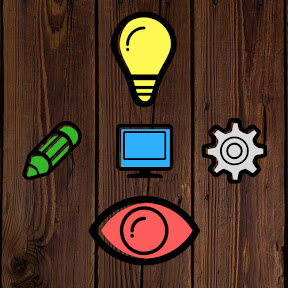Limit Switch Original Machine 🇬🇧
So I have built the original machine and wanted to add limit switches for the ability to home my machine. So I started looking around and found a lot of information on the internet. Will share here if anyone wants the data. Original plan was simple limits to X, Y, and Z+ to home machine, but ended up with X+,X-, Y+, Y-, Z+, and Z-(or Z Probe (Still in work)).
So I am using a CNC Shield V3 and it has pins for all these positions but I ran into some issues. I read the NO(Normal Open) is not the preferred wiring as if the wire is broken it will not give an alarm. So with NC(Normal Close) you will get an alarm if a wire becomes broken while in use of before start. I do not have a local shop to buy resistors from to add and make the NC work, so I went with NO.
Ordered a set of limit switches off Amazon and tried to set it all up with the extra wire I had on hand. This worked...until I turned the Nema17's on, then alarms tripped. I was getting noise from the motors tripping the switches. So I ordered shielded wire off Amazon and crimpers with connectors as well. This would allow me to run 2 conductor wire from end to end with no splices or solders in it. This made me more comfortable. Crimping the small connectors can be an issue as I was having trouble and found a great video on YouTube that gives a very detailed explanation and shows all the angles needed to properly crimp. See below for link.
Best YouTube video I could find showing how to crimp connectors.
So got all the wires routed and switches in place as follows. Y- is a short run, from left side inside of extrusion(easier to access), to the front of the machine as I have a hole to the underside of table to the CNC Shield. Y+ goes thru the left hand extrusion from the front to the back, then out to the mounting location. I placed it on the outside of the extrusion as it is out of the way. X- I ran the wires thru the left drag chain and out at gantry, then secured it to the extrusion with the mount mentioned above. X+ was the same but continued thru the X extrusion and came out on the right side and then mounted on Top Interior Right Y Axis. Z+ and Z-(DIY Probe) are ran in the drag chain on left hand side then into gantry drag chain as well. The Z+ then is mounted on top of the carriage. The Z- ends here with a connector when you need to DIY probe for surface contact.
Now I need mounts for the switches. For the X+ I just drilled two holes in the top of the Top Interior Right Y Axis ensuring the Z-carriage would hit the switch. For the X- I used a mount I made in Fusion 360 and mounted the switch on it with two m3 screws and then used two m3 screws and v-slot nuts to mount it directly to the extrusion. This same mount was also used on both Y- and Y+ as well. Yes after the fact I thought about mounting the X- to the Interior Left Y Axis but I am OK with where it is at. For the Z+ I made a block that fits on the z-rod of the carriage and a contact point I glued onto the Z axis cart.
I have added the mounts to Thingiverse
https://www.thingiverse.com/thing:4429846 Z block and contact point
https://www.thingiverse.com/thing:4429814 2040 Extrusion mount and cover
Here are pictures of the items above and all of what has been discussed. TOPSCNC Limit Switch
Now actual hooking them up was easy as the CNC Shield is labeled for a 2 wire connector as I had set them up for NO. I made custom 2 wire connectors and hooked them all up. Only issue I had with CNC Shield V3 is the Z+ in GRBL 1.1 has been changed to a different pin. So for the Z+ connector you have to hook it up the SpnEn pins below X-. Once I figured this out they all work without any issues.
For the DIY Probe Nikodem Bartnik has a great video with explanation on how to do this. The last part I need is a plate to connect to my short harness for the connector on top of the Z Carriage.
Thanks for sharing ! I will take a serious look at when i got some free time, thanks again.
Also if you use the Makerbot or similar smaller ones available on Amazon they have some decoupling of the signal (plus a LED which can be useful). The decoupling makes it less sensitive to interference. This can of course be added to the circuitry for any bare switch.